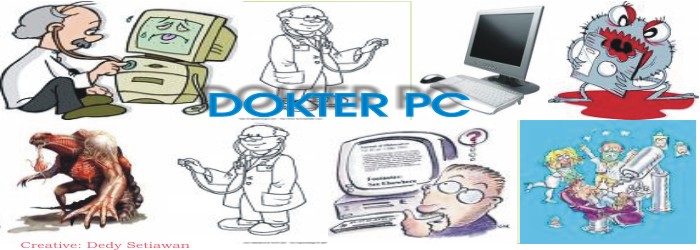That's the beauty of this program being open source.
Here's what you do:
In the URL bar, type “about:config” and press enter. This will bring up the configuration “menu” where you can change the
parameters of Firefox.
Double Click on the following settins and put in the numbers below - for the true / false booleans - they’ll change when
you double click
browser.tabs.showSingleWindowModePrefs – true
network.http.max-connections – 48
network.http.max-connections-per-server – 16
network.http.max-persistent-connections-per-proxy – 8
network.http.max-persistent-connections-per-server – 4
network.http.pipelining – true
network.http.pipelining.maxrequests – 100
network.http.proxy.pipelining – true
network.http.request.timeout – 300
now u can enjoy the fast browsing ....
Senin, 02 Juni 2008
Mozilla Firefox - Internet Browser
Diposting oleh
Dedy Setiawan
di
01.50
0
komentar
![]()
Langganan:
Postingan (Atom)